
Stata users often need to create Word, PDF, or HTML files to report on what they have done. Stata 15 provides three new commands for doing that:
| New Command | Purpose |
|---|---|
| putdocx | Create Word documents |
| putpdf | Create PDF files |
| dyndoc | Create HTML from Markdown |
Here we tell you about putdocx.
Creating Word documents with statistical graphs and results can be tedious. If your data or model changes, you must update your document. Doing this by hand is time consuming and error prone.
New command putdocx lets you create Word (.docx) files more easily. You can create documents with
And you can control page size, page breaks, and document orientation, and you can even append .docx files.
Let's create this Word (.docx) document:
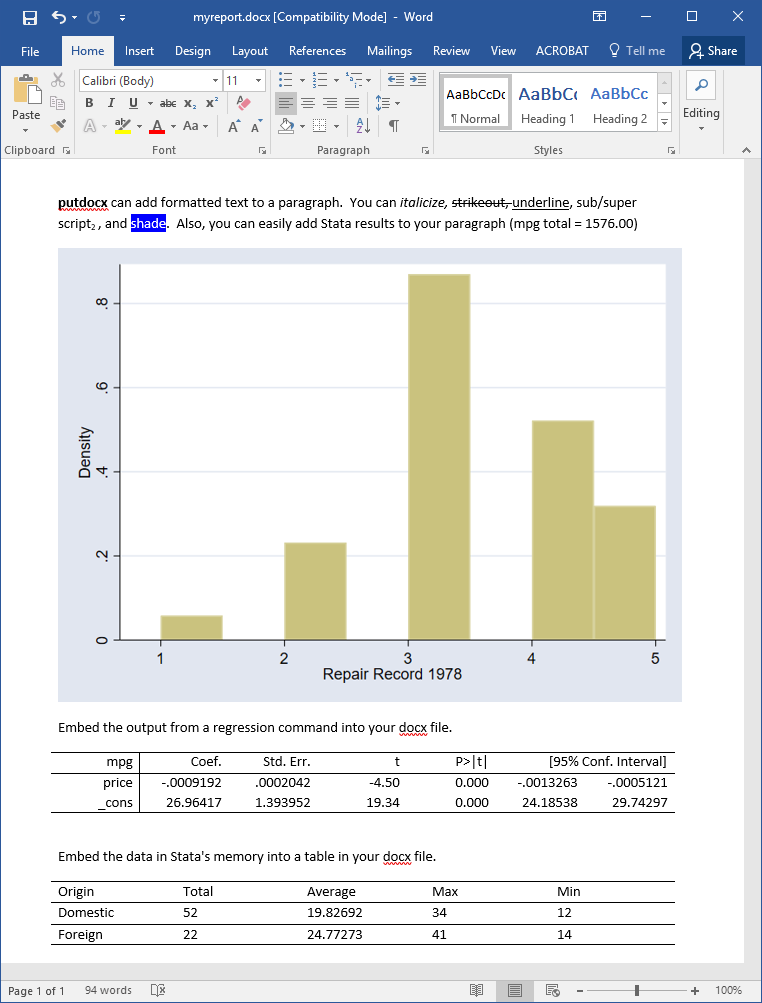
You can create do-files to automate the creation of files. We created the do-file samplereport.do. It contains
sysuse auto, replace
putdocx begin
// Create a paragraph
putdocx paragraph
putdocx text ("putdocx "), bold
putdocx text ("can add formatted text to a paragraph. You can ")
putdocx text ("italicize, "), italic
putdocx text ("strikeout, "), strikeout
putdocx text ("underline"), underline
putdocx text (", sub/super script")
putdocx text ("2 "), script(sub)
putdocx text (", and ")
putdocx text ("shade"), shading("blue")
qui sum mpg
local sum : display %4.2f `r(sum)'
putdocx text (". Also, you can easily add Stata results to your paragraph (mpg total = `sum')")
// Embed a graph
histogram rep
graph export hist.png, replace
putdocx paragraph, halign(center)
putdocx image hist.png
// Embed Stata output
putdocx paragraph
putdocx text ("Embed the output from a regression command into your docx file.")
regress mpg price
putdocx table mytable = etable
// Embed Stata dataset
putdocx paragraph
putdocx text ("Embed the data in Stata's memory into a table in your docx file.")
statsby Total=r(N) Average=r(mean) Max=r(max) Min=r(min), by(foreign): summarize mpg
rename foreign Origin
putdocx table tbl1 = data("Origin Total Average Max Min"), varnames
border(start, nil) border(insideV, nil) border(end, nil)
putdocx save myreport.docx, replace
To make the report, we could have typed the commands interactively, but we put them in a do-file so that it would be easy to reproduce or even update our document.
To produce the document, we typed
. do samplereport
Learn more about Stata's programming features.
Read more about creating Word documents in the Stata Reporting Reference Manual.
Word is a registered trademark of Microsoft.