Easily find and use any postestimation analysis tool
List of all postestimation features available for your model
Automatically updates as new models are estimated
Available after every Stata estimation command
As you fit models, Stata's Postestimation Selector shows you postestimation statistics, tests, and predictions that you could use right now.
Suppose we have just fit a linear regression of systolic blood pressure on age, weight, and an indicator for females.
. webuse nhanes2, clear . regress bpsystol age weight i.sex
| Source | SS df MS | Number of obs = 10,351 | |
| F(3, 10347) = 1501.75 | |||
| Model | 1709209.9 3 569736.633 | Prob > F = 0.0000 | |
| Residual | 3925460.13 10,347 379.381476 | R-squared = 0.3033 | |
| Adj R-squared = 0.3031 | |||
| Total | 5634670.03 10,350 544.412563 | Root MSE = 19.478 | |
| bpsystol | Coefficient Std. err. t P>|t| [95% conf. interval] | |
| age | .6374325 .0111334 57.25 0.000 .6156088 .6592562 | |
| weight | .4170339 .013474 30.95 0.000 .3906221 .4434456 | |
| sex | ||
| Female | .8244702 .4140342 1.99 0.046 .0128832 1.636057 | |
| _cons | 70.13615 1.187299 59.07 0.000 67.80881 72.46348 | |
What's next? How can we check to see whether any assumptions of the model have been violated? Can we compare the model we just fit to the more complex model we may have fit previously? Can we save our estimation results so that we can use them again later? How do we know which of Stata's hundreds, if not thousands, of postestimation features are available after the model we just fit?
The Postestimation Selector provides a list of all postestimation tools available after fitting our model and provides two-click access to the corresponding dialog boxes.
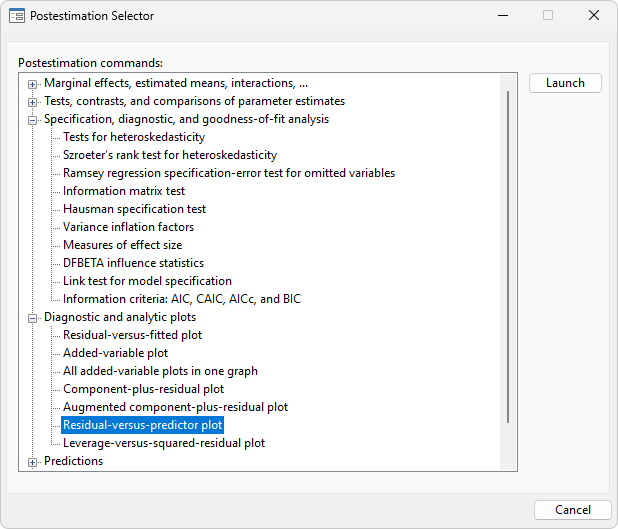
We have selected Residual-versus-predictor plot. We click on Launch, the dialog box opens, and we create our graph. The Postestimation Selector will remain open so that we can perform the rest of our analysis. For instance, we can select Tests for heteroskedasticity and open the dialog box to perform a Breusch–Pagan test.
We recommend that you leave the Postestimation Selector open at all times.
Next, we decide to fit a logistic regression model for highbp, a variable that is one when the subject's blood pressure is clinically high and is zero otherwise.
. logistic highbp age weight i.sex
Logistic regression Number of obs = 10,351
LR chi2(3) = 2326.44
Prob > chi2 = 0.0000
Log likelihood = -5887.5446 Pseudo R2 = 0.1650
| highbp | Odds ratio Std. err. z P>|z| [95% conf. interval] | |
| age | 1.052054 .0014852 35.95 0.000 1.049147 1.054969 | |
| weight | 1.044683 .001759 25.96 0.000 1.041242 1.048137 | |
| sex | ||
| Female | 1.036659 .0498306 0.75 0.454 .9434528 1.139074 | |
| _cons | .002525 .0004077 -37.05 0.000 .0018401 .003465 | |
As soon as our new model is estimated, the Postestimation Selector updates and shows us the postestimation tools that are now available.
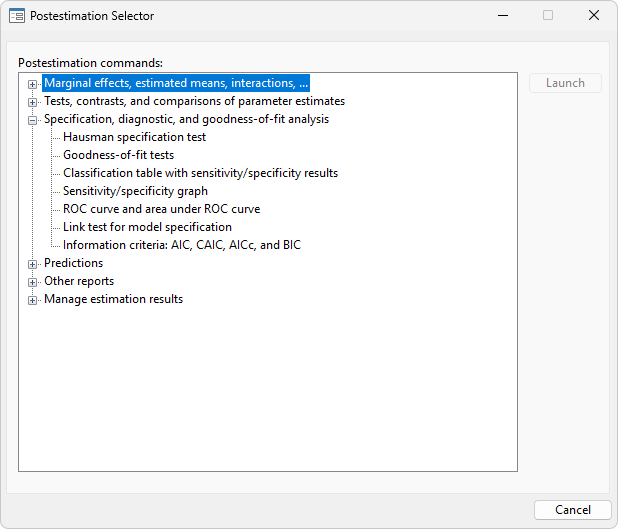
While we could have found a list of available postestimation commands from the help file for logistic postestimation, the Postestimation Selector is more specialized. It lists only postestimation features available for the exact model that was fit, adjusting for any options or prefixes that were specified. Notice what happens when we take into account the complex survey nature of this dataset by specifying the svy prefix with our command.
. svy: logistic highbp age weight i.sex
(running logistic on estimation sample)
Survey: Logistic regression
Number of strata = 31 Number of obs = 10,351
Number of PSUs = 62 Population size = 117,157,513
Design df = 31
F(3, 29) = 449.71
Prob > F = 0.0000
| Linearized | ||
| highbp | Odds ratio std. err. t P>|t| [95% conf. interval] | |
| age | 1.054031 .0017933 30.93 0.000 1.05038 1.057695 | |
| weight | 1.046507 .0021333 22.30 0.000 1.042165 1.050867 | |
| sex | ||
| Female | .9388421 .055388 -1.07 0.293 .832409 1.058884 | |
| _cons | .0021719 .0004316 -30.86 0.000 .0014482 .0032572 | |
We find that some of the diagnostics and goodness-of-fit statistics that were available previously are no longer listed and that there is a new list of postestimation features that are available only when fitting models to complex survey data.
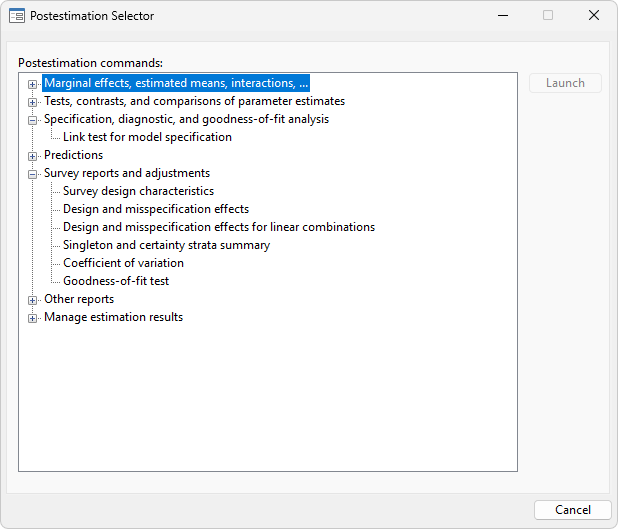
We can use the Postestimation Selector to guide us to the postestimation tools that are available after any model that we fit, and with any combinations of options or prefixes.
For more information, see the manual entry on the Postestimation Selector.