
$1,395
4 days (3 to 4 hours daily)
Presenting results effectively is a crucial step in statistical analyses. With new features introduced in Stata 17 and 18, you can now create publication-quality tables using Stata’s built-in tools. These tools include the reimagined table command, the new etable command, the new dtable command, and the new collect suite of commands. These are all based on the collect system and can be used independently or collaboratively.
In this course, you will learn how to incorporate results such as summary statistics or regression results into tables and into complete reports. Upon completion of this course, you will be able to customize the layout, formatting, and style of tables and export them to Word®, Excel®, LaTeX, HTML, and other formats. You will also be able to incorporate tables into full reports, including Stata results, graphs, and customized text in Word and Excel.
← Back to all classroom and web training courses
Currently, there are no scheduled sessions of this course.
We offer a 15% discount for group enrollments of three or more participants
All prices USD.
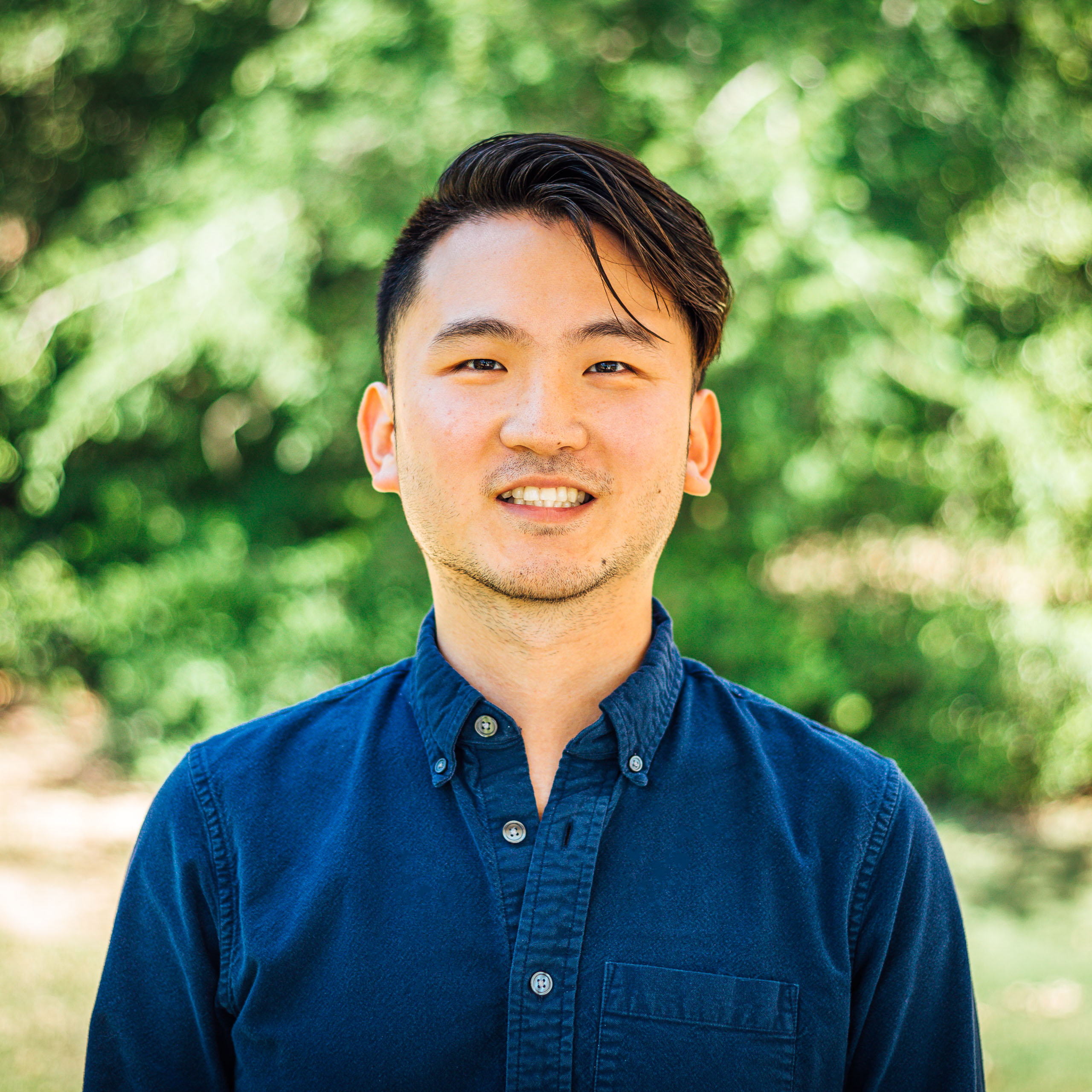
Chris Cheng
Senior Econometrician
Chris Cheng is a Senior Econometrician at StataCorp LLC. He has a master's degree in economics and a PhD in agricultural and managerial economics from Texas A&M University. He has worked with technical support since 2019. Chris frequently interacts with users about technical questions and gives webinars and training courses. His interests focus on demand analysis, panel-data analysis, and other econometrics.
Enrollment is limited. This course is offered in both classroom and web-based settings.
Classroom training courses are two-day courses that run from 8:30 a.m. to 4:30 p.m. each day. These courses take place at a training center where computers with Stata installed are provided. A continental breakfast, lunch, and an afternoon snack will also be provided; the breakfast is available before the course begins.
Web-based training courses are four-day courses that run for three to four hours daily with hourly breaks. You will be provided with a temporary Stata license to install on your computer, a printed copy of the course notes, and all the course datasets so that you can easily follow along.
Classroom and web training FAQs →