

2025 Stata Conference • Nashville, TN • 31 July–01 August
Using Stata for Quantitative Analysis, Third Edition |
||||||||||||||||||||||||||||||||||||
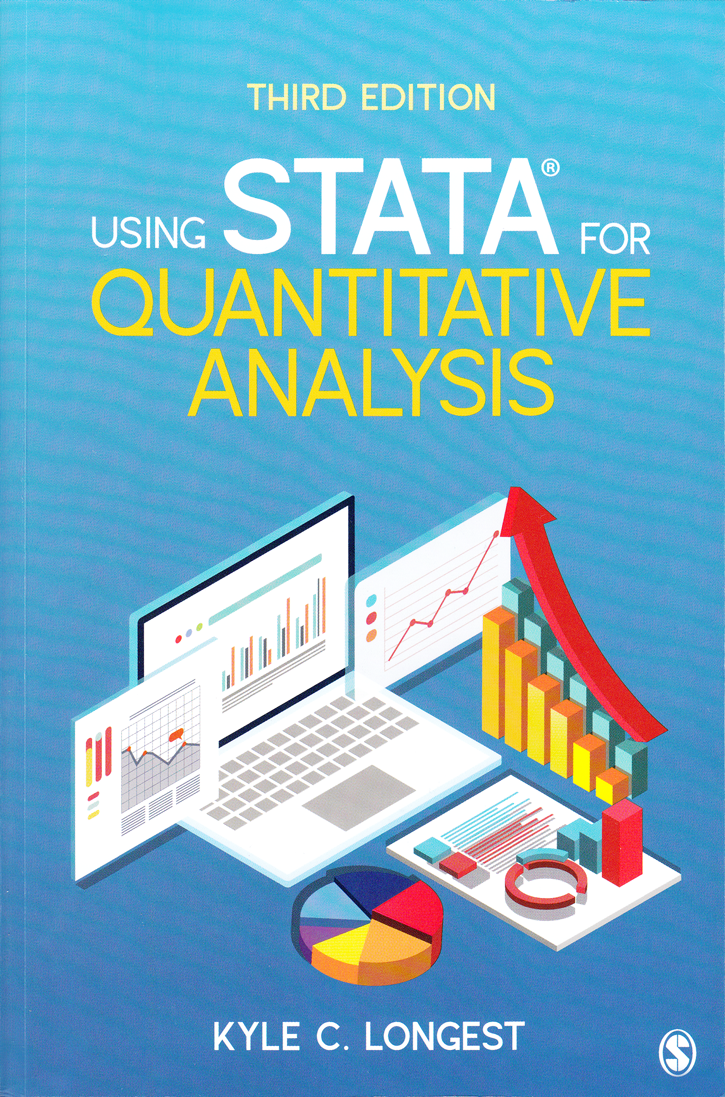 Click to enlarge See the back cover |

As an Amazon Associate, StataCorp earns a small referral credit from
qualifying purchases made from affiliate links on our site.
eBook not available for this title
eBook not available for this title |
|
||||||||||||||||||||||||||||||||||
Comment from the Stata technical groupUsing Stata for Quantitative Analysis, Third Edition, by Kyle C. Longest, provides an excellent introduction to Stata for users who have never used statistical analysis software before. The book starts at square one, describing Stata's interface, how to import data from Microsoft Excel spreadsheets, and how to use the Data Editor. Subsequent chapters show how to obtain descriptive statistics, create do-files, manage data, produce graphs, and perform basic analyses using analysis of variance and linear regression. Longest's book is noteworthy because it carefully blends Stata's menu system and dialog boxes on one hand and command syntax on the other, giving users a balanced view of how Stata can be used. The book sets aside more advanced details in boxes titled "A Closer Look", which can be skipped on first reading but provide additional information that users will want to know once they are comfortable with the basics. The third edition has been updated for Stata 15. New in this edition are overviews of merging and appending data and a demonstration of logistic regression. This book can be used as a supplemental textbook in both undergraduate and graduate social science courses on statistical methods to help students learn how to use Stata. Practitioners needing to learn Stata quickly will also find this book helpful. |
||||||||||||||||||||||||||||||||||||
Table of contentsView table of contents >> Preface
Motivation and Purpose
About the National Study of Youth and Religion A Note on Versions A Note on Notation References Acknowledgments
About the Author
PART I: FOUNDATIONS FOR WORKING WITH STATA
Chapter 1: Getting to Know Stata 15
What You See
Getting Started With Data Files
Opening and Saving Stata Data Files
Data Browser and Editor
Entering Your Own Data
Exercises Using Different Types of Data Files in Stata Appending Data Merging Data Types of Variables in Data Files Chapter 2: The Essentials
Intuition and Stata Commands
The Structure of Stata Commands
Command
The 5 Essential Commands Variables if Statements Options Executing a Command Using the Command Window
tabulate
Nonessential, Everyday Commands summary generate replace (if) recode
rename
Summary of Commands Used in This Chapter drop/keep (if) describe display set more off Exercises Chapter 3: Do Files and Data Management
What Is a Do File?
Opening and Saving Do Files
Data Management Translation From the Command Window Getting the Most Out of Do Files
Working With Labels
Summary of Commands Used in This Chapter Missing Data Using String Variables Saving Results Exercises PART II: QUANTITATIVE ANALYSIS WITH STATA
Chapter 4: Descriptive Statistics
Frequency Distributions
Histograms and Bar Graphs
Measures of Central Tendency and Variability
Box Plots
Summary of Commands Used in This Chapter Exercises Chapter 5: Relationships Between Nominal and Ordinal Variables
Cross-Tabulations
Chi-Square Test
Summary of Commands Used in This Chapter Measures of Association Elaboration Multivariate Bar Graphs Exercises Chapter 6: Relationships Between Different Measurement Levels
Testing Means
Confidence Intervals
Analysis of Variance (ANOVA) Testing a Specific Value (One-Sample t Test) Testing the Mean of Two Groups (Independent-Samples t Test) Testing Proportions Multivariate Means Graphss Summary of Commands Used in This Chapter Exercises Chapter 7: Relationships Between Interval-Ratio Variables
Correlation
Scatterplots
Linear Regression
Multiple Linear Regression
Summary of Commands Used in This Chapter Dichotomous (Dummy) Variables and Linear Regression Beyond Linear Regression Exercises Chapter 8: Enhancing Your Command Repertoire
Stata Help Files
Ways to Search and Access
Advanced Convenience Commands Structure and Language
tab, gen(newvar)
Expanding Stata's Capabilitesegen mark and markout alpha, gen(newvar) Summary of Commands Used in This Chapter Exercises Chapter Exercise Solutions
Alphabetical Command Index and Glossary
|
||||||||||||||||||||||||||||||||||||
Learn
Free webinars
NetCourses
Classroom and web training
Organizational training
Video tutorials
Third-party courses
Web resources
Teaching with Stata
© Copyright 1996–2025 StataCorp LLC. All rights reserved.
×
We use cookies to ensure that we give you the best experience on our website—to enhance site navigation, to analyze usage, and to assist in our marketing efforts. By continuing to use our site, you consent to the storing of cookies on your device and agree to delivery of content, including web fonts and JavaScript, from third party web services.
Cookie Settings
Last updated: 16 November 2022
StataCorp LLC (StataCorp) strives to provide our users with exceptional products and services. To do so, we must collect personal information from you. This information is necessary to conduct business with our existing and potential customers. We collect and use this information only where we may legally do so. This policy explains what personal information we collect, how we use it, and what rights you have to that information.
These cookies are essential for our website to function and do not store any personally identifiable information. These cookies cannot be disabled.
This website uses cookies to provide you with a better user experience. A cookie is a small piece of data our website stores on a site visitor's hard drive and accesses each time you visit so we can improve your access to our site, better understand how you use our site, and serve you content that may be of interest to you. For instance, we store a cookie when you log in to our shopping cart so that we can maintain your shopping cart should you not complete checkout. These cookies do not directly store your personal information, but they do support the ability to uniquely identify your internet browser and device.
Please note: Clearing your browser cookies at any time will undo preferences saved here. The option selected here will apply only to the device you are currently using.